How to render in Maya! In this tutorial I will show you the steps I use to render in Maya.
First, click windows, rendering editors, render view.
Then, click the render icon (with blue box around it) This will bring up a picture of what it will look like when it renders out.
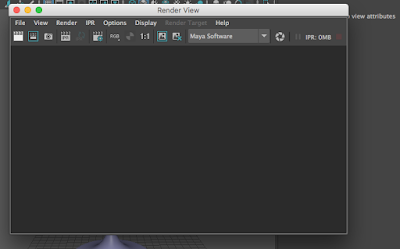
After you click the render icon, this is what it will look like. Make sure you have it saved to "Maya Software" before you render.
Then, click file, save image. A box will then pop up to ask where you would like to save it. After that, name your file and make sure to save as a JPEG.
That's it!




Comments
Post a Comment